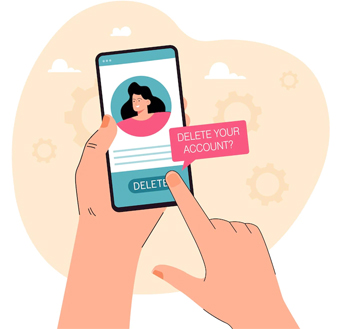Delete Account
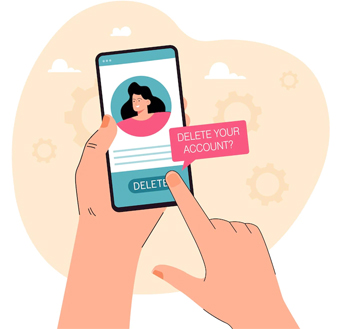
To Delete one of your account from the Application, do the following:
-
Open the App then go to Home page and Click “Navigation Drawer (Right Menu)”.
- Click “Delete Account”.
- Select “Yes“ on alert box if you want to delete the account.
- Finally, Account is Permanent delete from our record